AfricasTalking SMS Gateway Setup
This guide will walk you through the complete setup process for integrating AfricasTalking SMS service with MicroPowerManager (MPM) to enable SMS notifications and communications.
Prerequisites
- Access to MPM admin panel
- AfricasTalking account (free sandbox account is sufficient for testing)
- Basic understanding of API integrations
Step 1: Create AfricasTalking Account
- Visit AfricasTalking
- Fill in your details and verify your email address
- Complete the account setup process
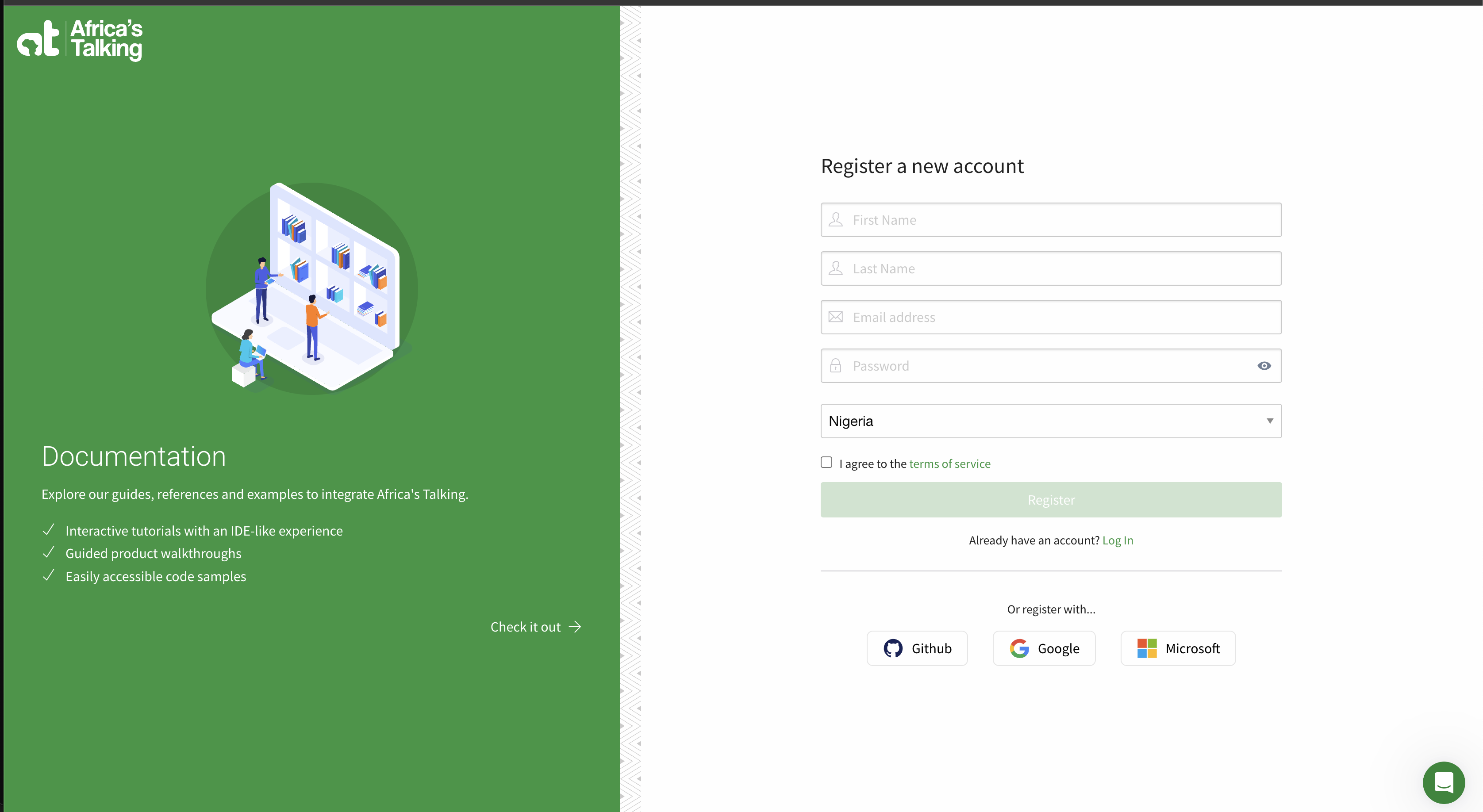
Step 2: Generate API Key for Plugin
- Log into your AfricasTalking dashboard
- Navigate to Settings → API Key
- Click Request
- Copy the generated API key - you'll need this for MPM configuration
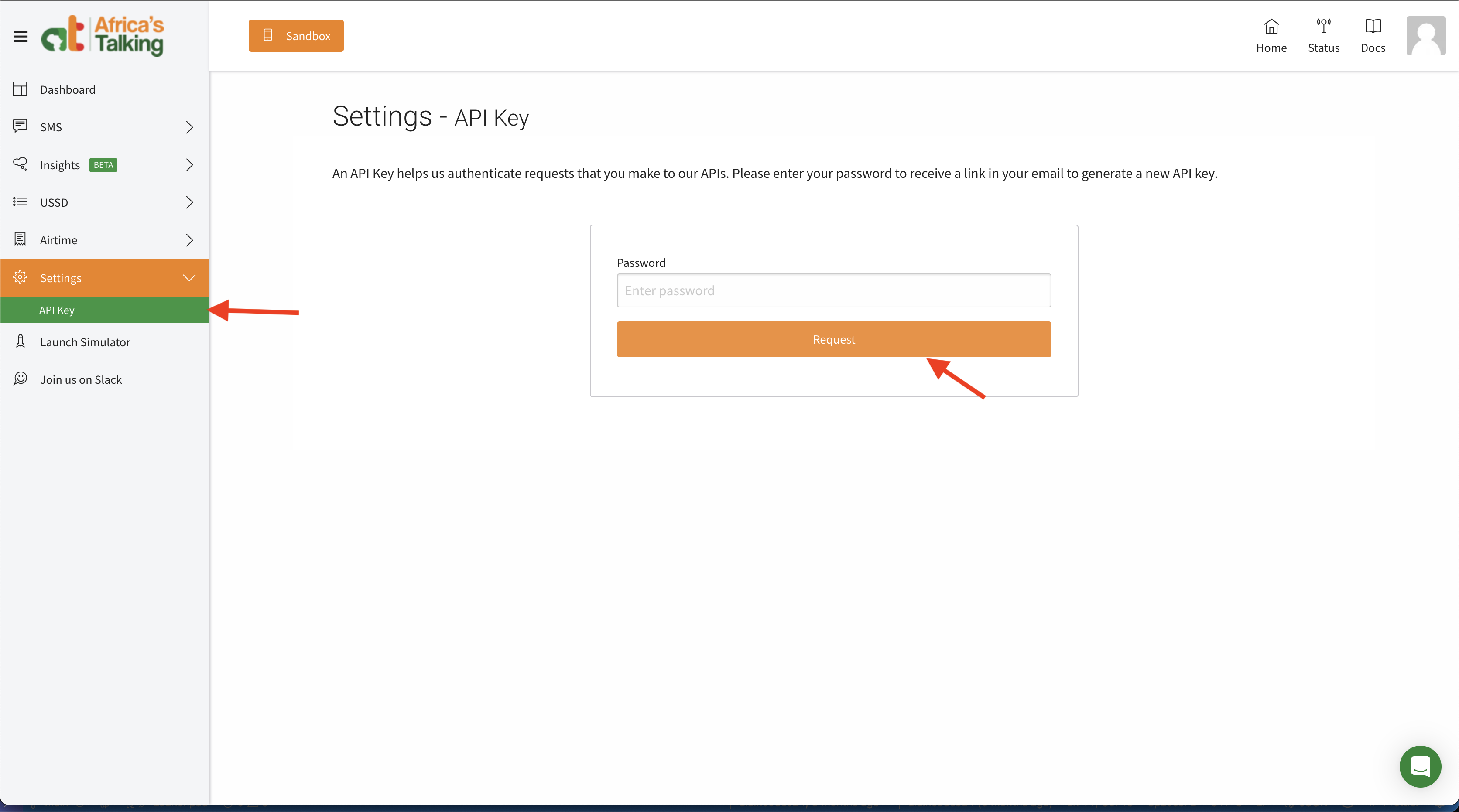
Step 3: Set Up SMS Short Code
- In your AfricasTalking dashboard, go to SMS → Short Codes
- Request a short code for your application
- Note down the assigned short code number
- Configure the short code settings as needed for your use case
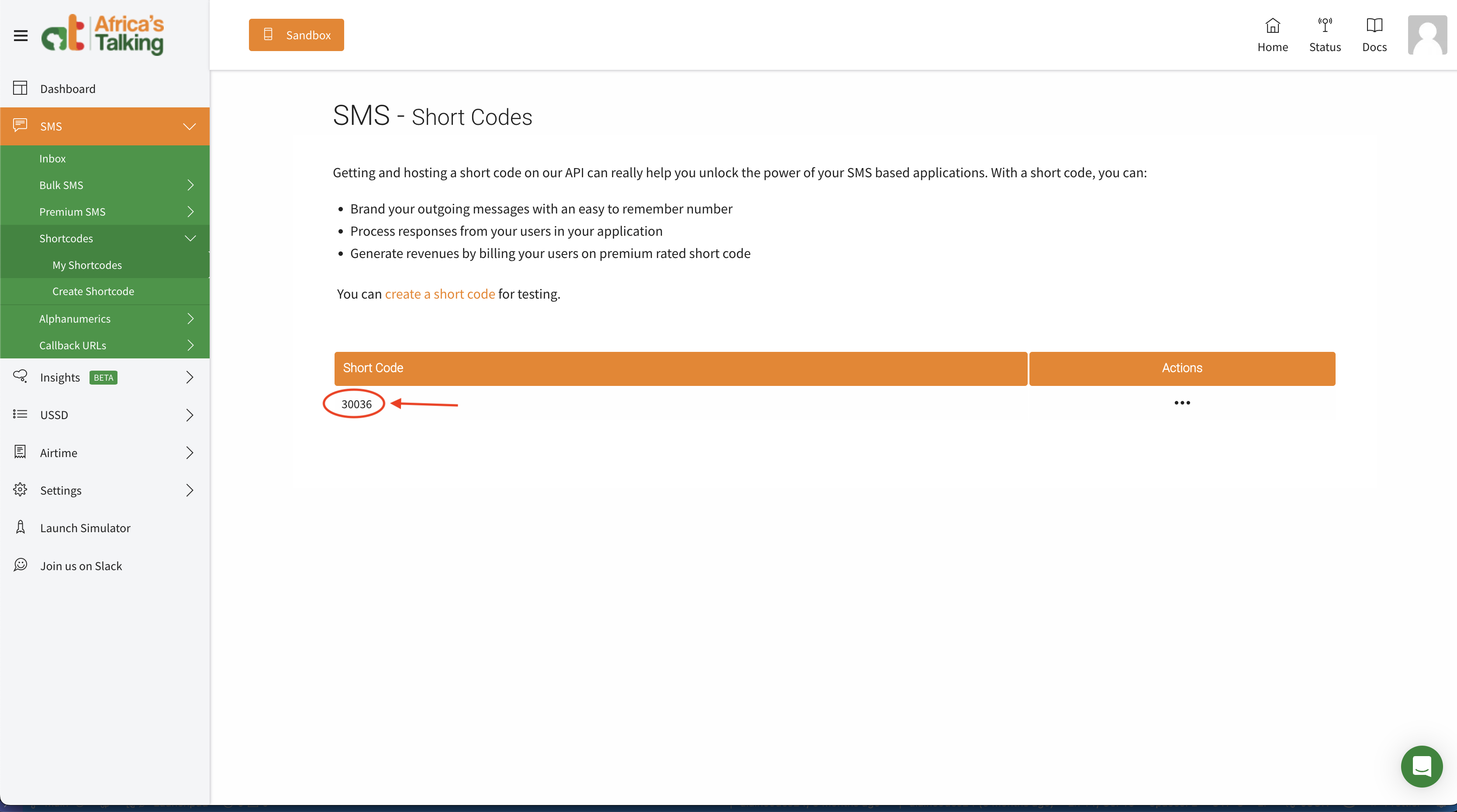
Step 4: Enable AfricasTalking Plugin in MPM
- Log into your MPM admin panel
- Navigate to Plugins section
- Find the AfricasTalking plugin in the available plugins list
- Click Enable to activate the plugin
- Confirm the activation
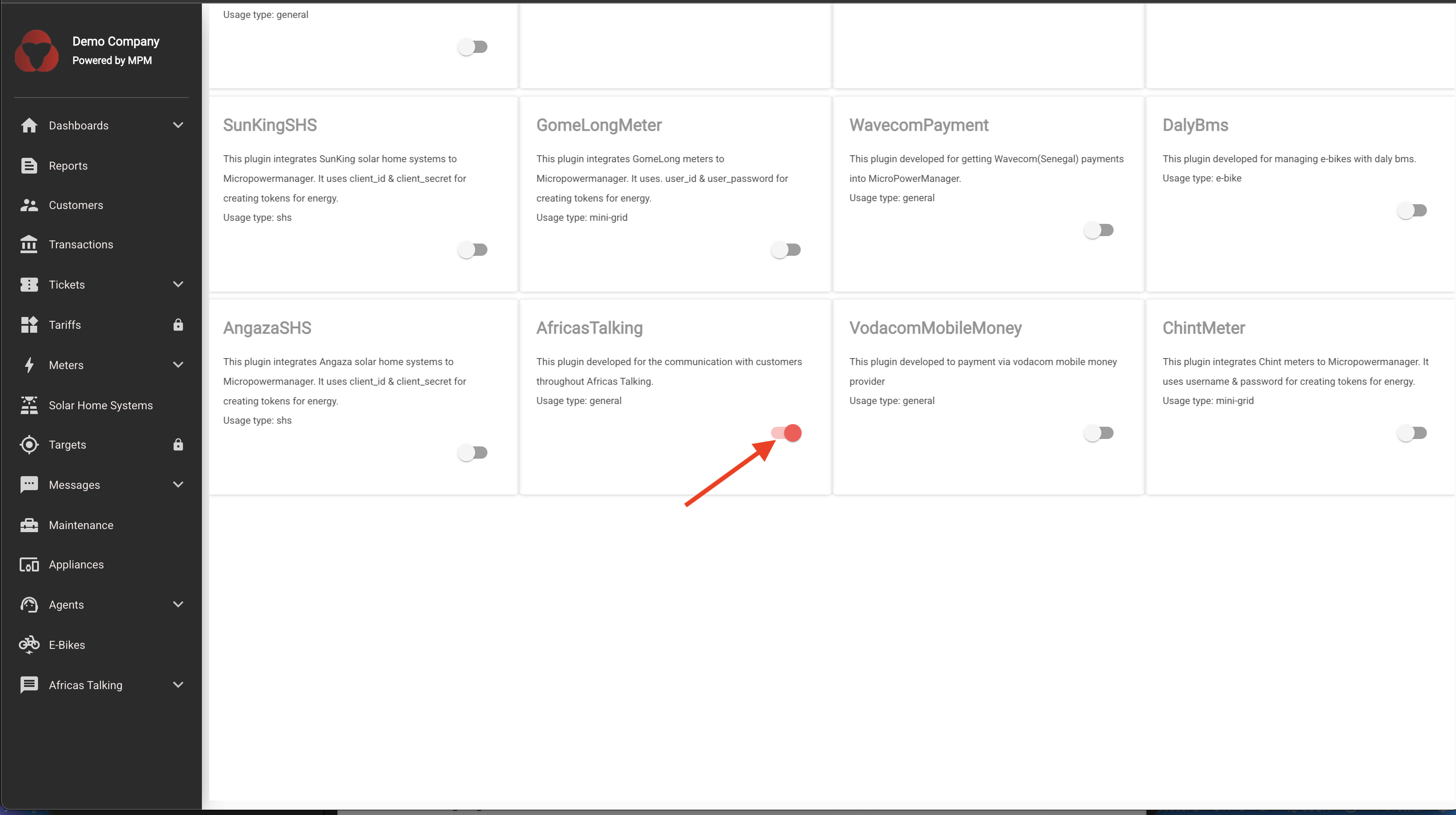
Step 5: Configure AfricasTalking Credentials
- After enabling the plugin, go to Plugins → AfricasTalking → Settings
- Enter the following credentials:
- API Key: Paste the API key generated in Step 2
- Short Code: Enter the short code obtained in Step 3
- Username: Your AfricasTalking username
- Save the configuration
- Test the connection to ensure credentials are valid
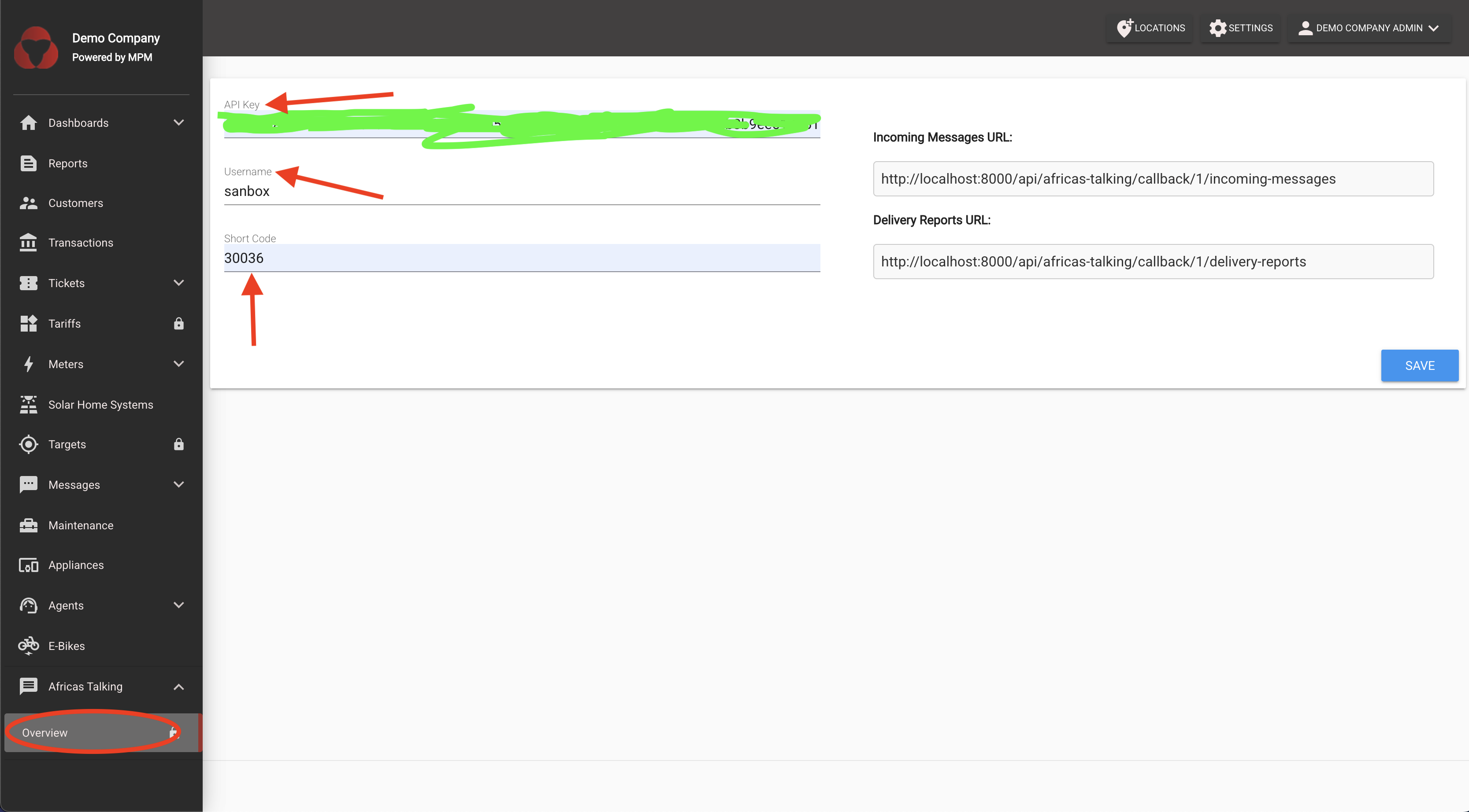
Step 6: Register SMS Delivery Callback URL
In your AfricasTalking dashboard, go to SMS → Callback URLs
Set up the delivery callback URL to point to your MPM instance: Copy the url from the plugin overview page
bashhttps://your-mpm-domain.com/api/africas-talking/callback/1/delivery-reportsEnable delivery reports to track SMS delivery status
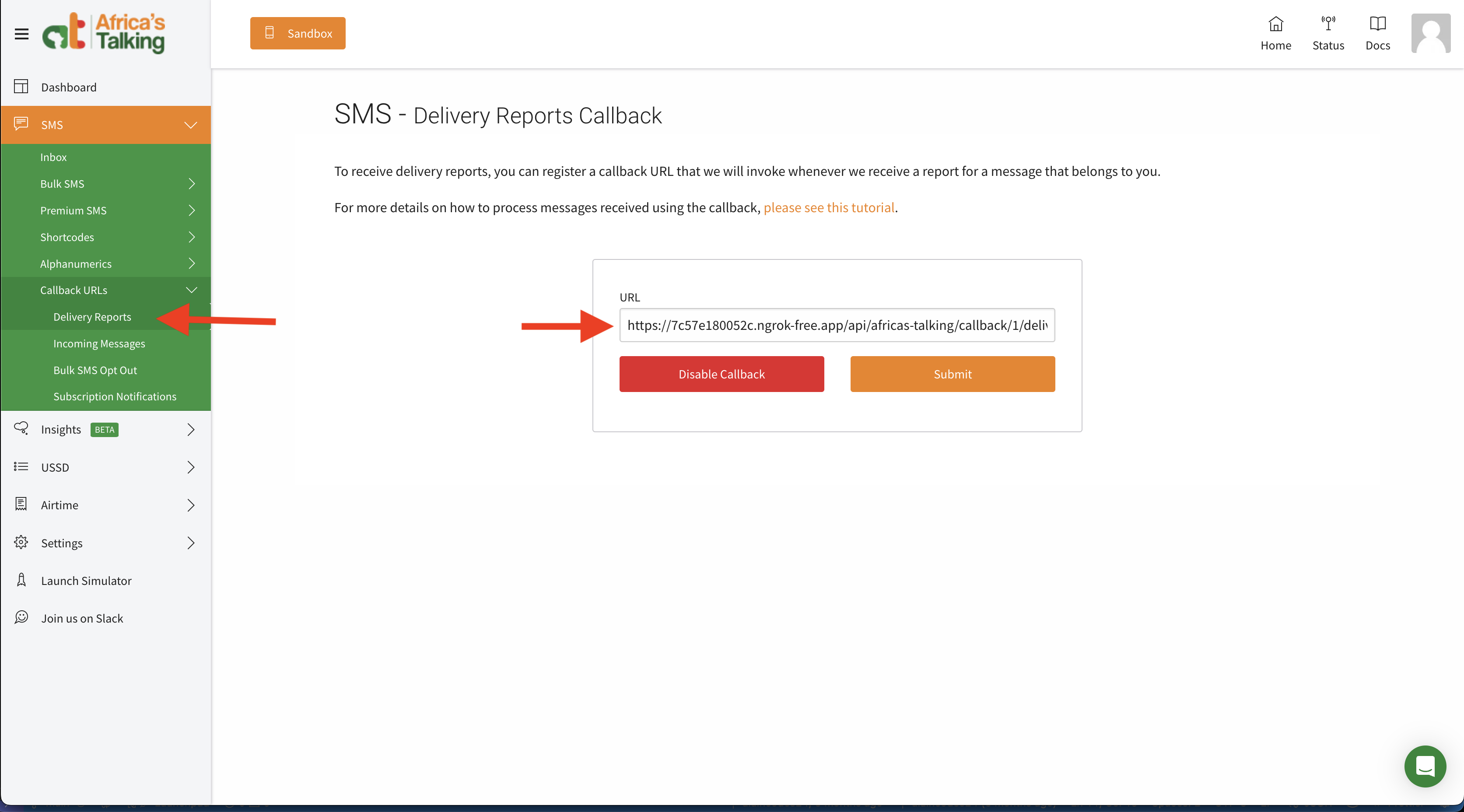
Step 7: Select AfricasTalking as Your SMS Gateway
- Navigate to Settings → Configuration → Main Settings
- Scroll to the SMS Gateway dropdown field
- Select Africa's Talking from the list
- Click Save to apply your selection
Step 8: Test SMS Functionality
- Navigate to Customers in your MPM dashboard
- Select a customer to view their details
- Ensure the customer Primary toggle is on i.e customer is a primary customer.
- On the customer detail page, locate the Send SMS option
- Compose a test message
- Send the SMS to verify the integration is working
- Check the delivery status in both MPM and AfricasTalking dashboard
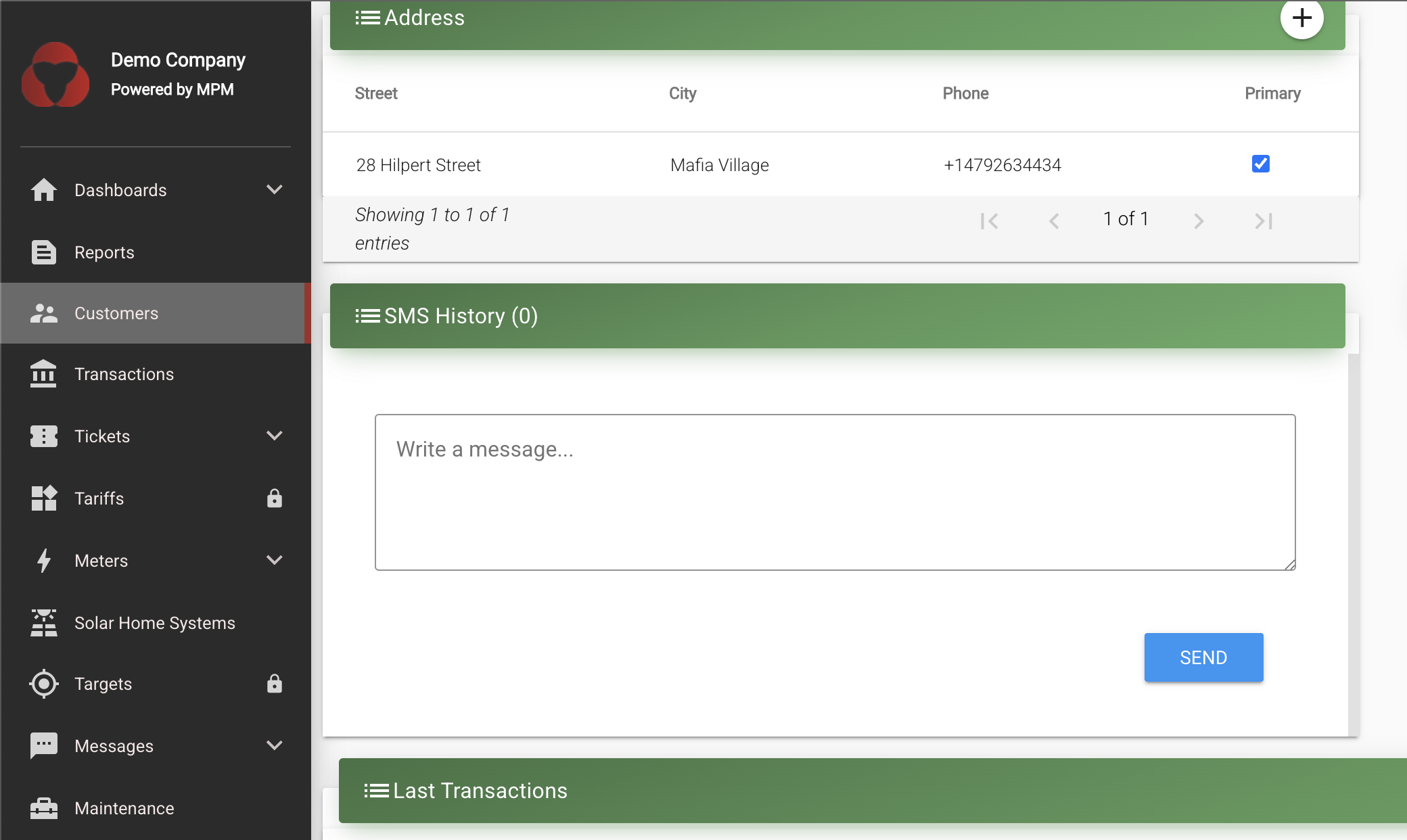
Troubleshooting
Common Issues:
- SMS not sending:
- Verify API credentials and check if the plugin is properly enabled
- Ensure AfricasTalking is selected in Main Settings
- Check your AfricasTalking account balance
- Delivery reports not updating:
- Ensure callback URL is correctly configured and accessible
- Verify your MPM instance can receive incoming webhook requests
- Authentication errors:
- Double-check API key and username in plugin settings
- Verify you're using the correct environment (sandbox vs production)
Verification Steps:
- Check MPM logs for any error messages
- Verify SMS delivery in AfricasTalking dashboard
- Test with different phone numbers to ensure compatibility
- Confirm AfricasTalking is selected in Settings → Main Settings
- Check delivery reports in AfricasTalking dashboard
Production Considerations
When moving from sandbox to production:
- Update API key to production environment in AfricasTalking
- Update credentials in MPM plugin settings
- Test thoroughly with real phone numbers
- Monitor SMS delivery rates and costs
- Set up proper error handling and logging
- Configure billing alerts in AfricasTalking dashboard
- Review and optimize your SMS templates for cost efficiency
Why Choose AfricasTalking?
AfricasTalking is ideal if you:
- Need high-volume SMS delivery (1000+ messages/month)
- Require guaranteed delivery rates
- Need delivery reports and analytics
- Have budget for per-message costs
- Operate across multiple African countries
- Need 99.9% uptime and reliability
- Want access to additional features (USSD, Voice, Airtime)
For cost-effective, lower-volume messaging using your own Android device, consider TextBee SMS Gateway.
