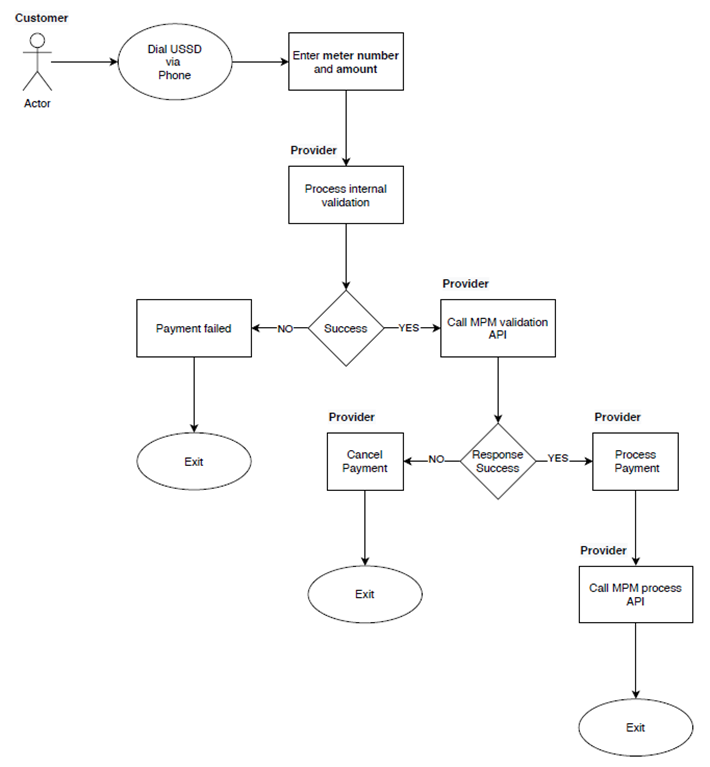Onboarding and Company registration
Setting up your MicroPowerManager company account
- During the sign-up process, you will be required to select the plug-ins relevant to your company (for further information on plug-ins, see further below on this page).
- Create users under that company account.
- Assign each user an appropriate role (Owner, Admin, Financial Manager, User) so that the RBAC system automatically restricts access to administrative areas.
- Create the locations (under "Settings") where your systems/devices are to be located (every device must be assigned to a cluster, mini-grid and village).
- Register your customers (with applicable device numbers) and assign them appliances (where applicable), as follows:
- To register new mini-grid customers, the Customer Registration App is required. Basic customer data together with the electricity meter serial number are required (see Before Using MPM for further information).
- To register new Solar-Home System (SHS) customers, e-bike customers or assign/sell new appliances to existing customers, kindly check Before Using MPM.
MPM Software Plug-ins
The below diagram depicts the integration layers of MicroPowerManager with mobile money providers and device manufacturers (whether electricity meter, SHS or e-bike).
In order to use MPM software to manage your customer portfolio, you will have to activate the relevant (manufacturer) plug-ins as well as the relevant telecommunication provider plug-ins. For example, if you have Calin pre-paid meters or SunKing Solar Home Systems in your portfolio, you should activate the "Calin" and "SunKing" plug-ins to be able to manage your customers with MPM software. Additionally, if your customers rely on Airtel or Vodacom, you should activate the applicable Airtel or Vodacom plug-ins to enable MPM to generate tokens when receiving mobile money payments.
See Plugin Overview to have an overview of active and available plug-ins.
Note that the activated plug-ins can be changed/removed/added later on from the website interface (under "Settings").
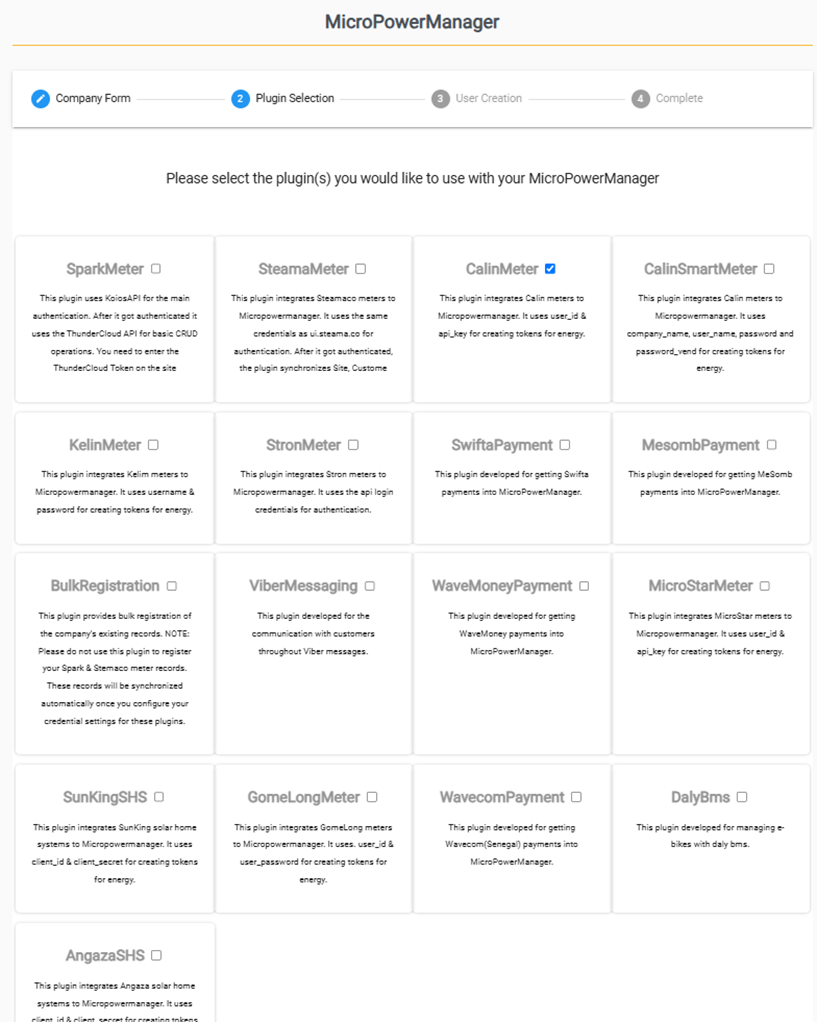
Payment flow: