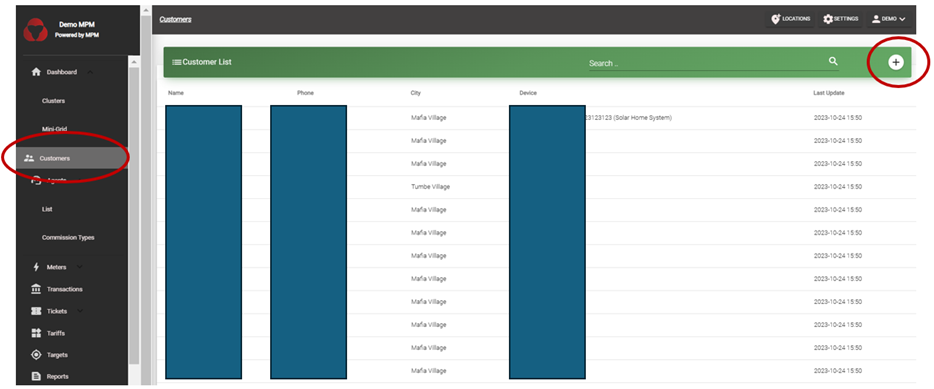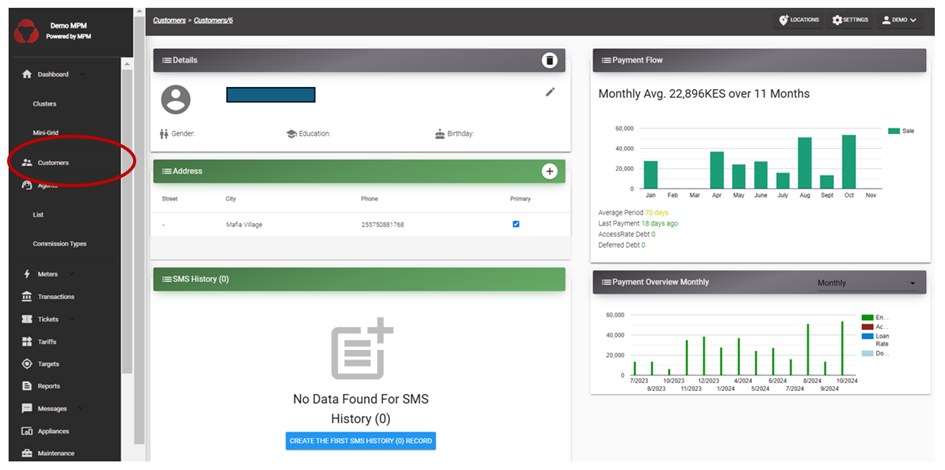Customers
MicroPowerManager customers are listed under Customers in the sidebar. This table contains the customers' name, phone number, city, and device number. The search function also includes all those fields. By clicking on a customer, the customer’s profile page will be loaded Data parameters included are:
• Basic information: Name, Surname, Birth date, etc.
• Payment flow: It is a chart that shows how often the customer makes payments.
• Addresses: A list of the addresses that belong to the customer.
• Sold Assets: The SHSs, e-bikes and appliances sold to that customer, including a detailed list of the payments.
• Payment Overview: Shows how the sent money is spent (Energy, Access Rate payment, SHS, etc.).
• List of tickets that belong to the customer.
• A list of the devices which belong to the customer and a map where the meters are visually displayed.
Some of the elements are editable (i.e.: name, surname) or addable (i.e.: ticket, address). New Customers can be added through both the customer registration app (together with a device) or the website interface by clicking on the "➕" on the "Customer" Menu.